Below is my implementation of Tiago Forte’s concept of Building a Second Brain. It’s one of the few habits I swear by. This article assumes you’re familiar with the premise of the book and that you’re looking for ways to implement it. Read this article if you need background information.
TLDR
- Having a project-centred second brain is a superpower.
- Use the CODE and PARA methods.
- I use OneNote, Notion, Readwise and Snipd.
- Deep work fuels my second brain.
Centralized Knowledge
Many people get bogged down in picking the perfect note-taking app. No app is perfect. They all have their pros and cons depending on your personality and needs. My advice is: Get to good enough and move on.
The key is to have as few places as possible where the knowledge of your second brain is stored. Instead of having to remember the information itself, you just need to remember on which app it’s stored. We can outsource the retrieval effort to a powerful search engine. As a result, you spend less time filing notes and more time creating.
Below are my two centralized apps and their use cases.
Microsoft OneNote
- Handwritten notes with my Surface Pro 8. I teach and tutor using my Surface and OneNote.
- PARA method and slow accumulation of knowledge for projects.
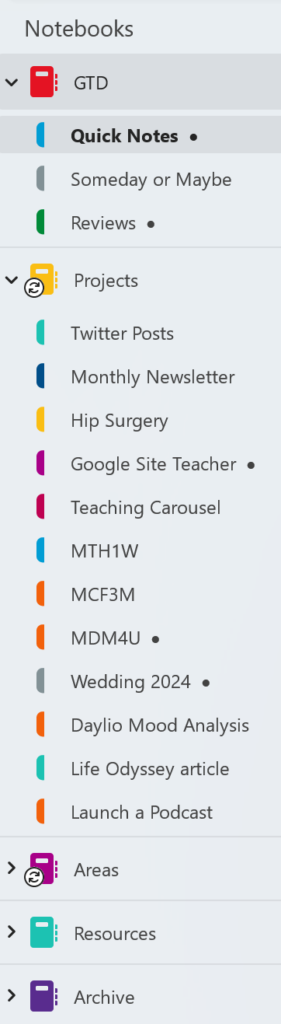
Notion
- Any collaborative project.
- Content ideas process board.
- Information library. Readwise and Snipd auto-sync.
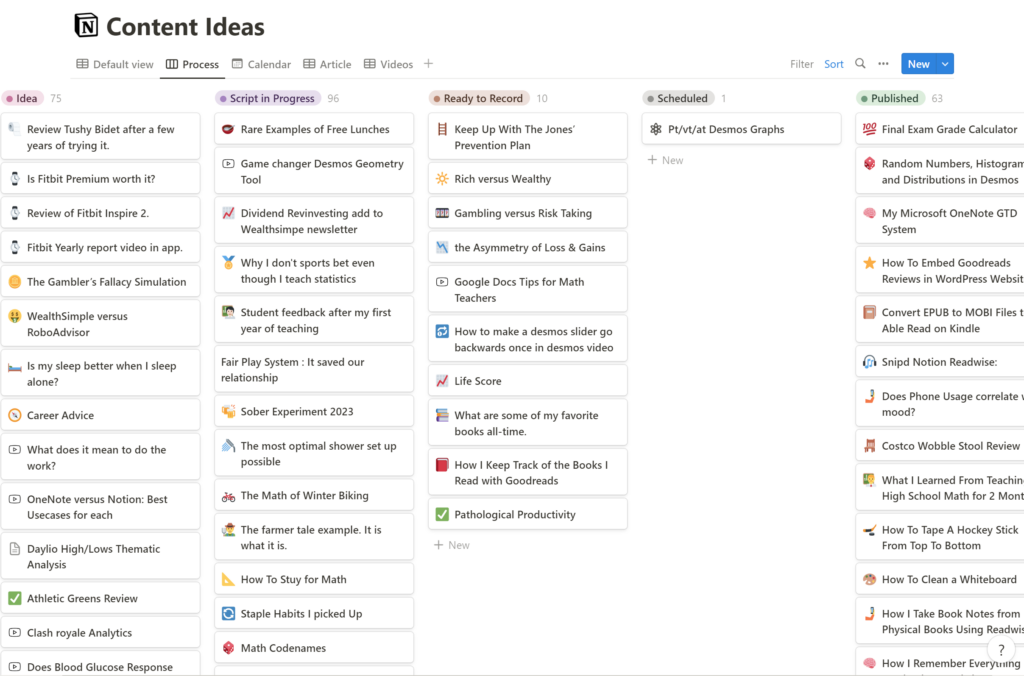
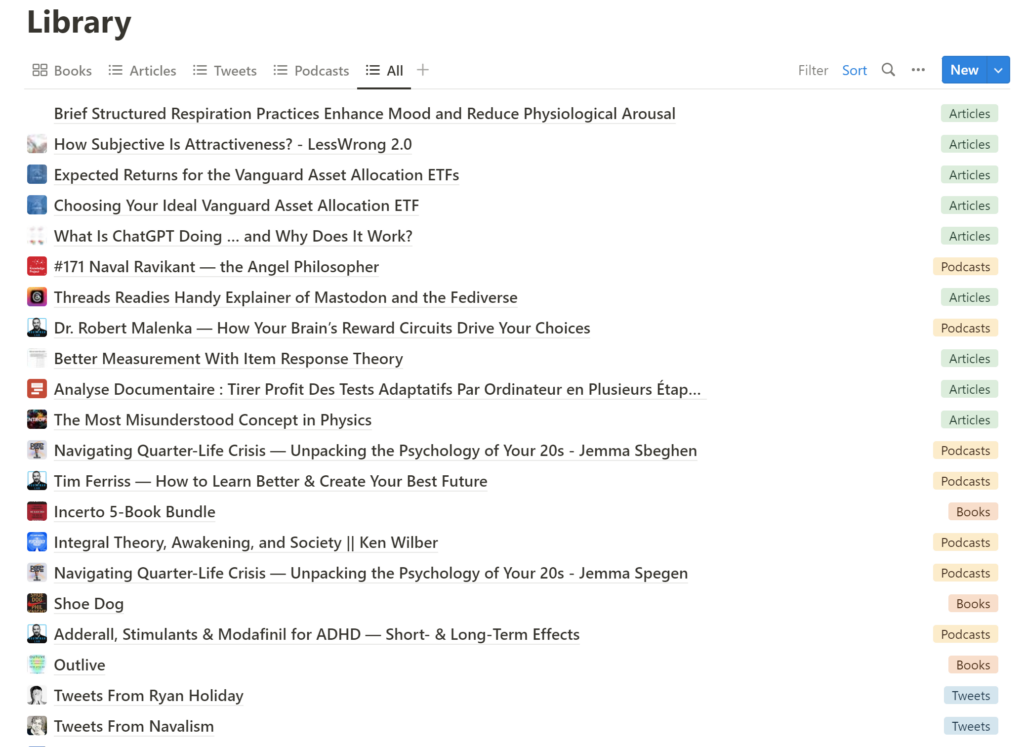
The CODE Method
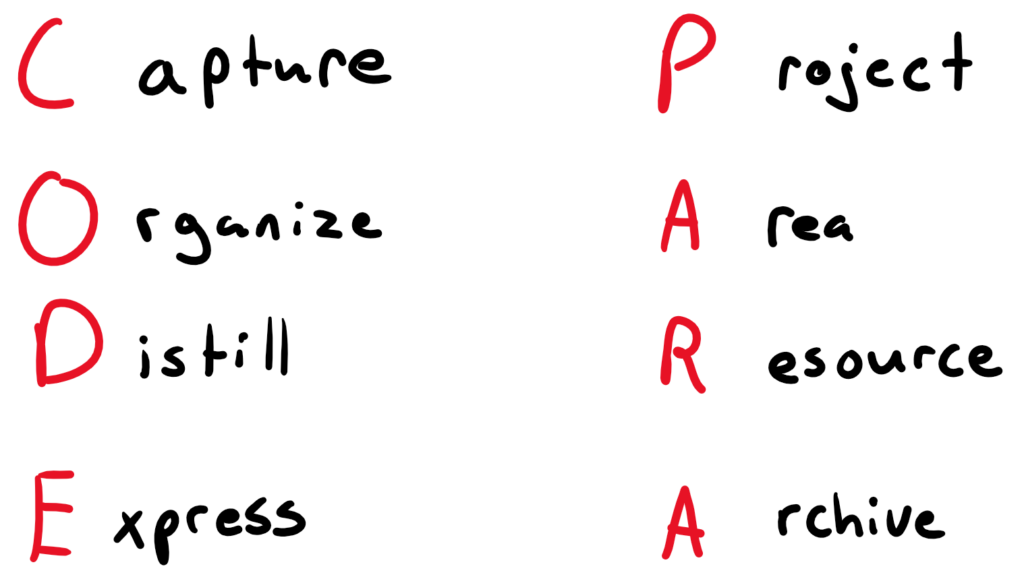
Capture
I try to capture every thought that resonates with me. I don’t overthink this step and average something like 2 to 5 captures per day.
Habit Loop
- Cue: “Woah! I never thought of it that way.” Or “I’ll probably want to use this later.”
- Craving: “I wish I had a reliable system to store this knowledge. Wait, I do!”
- Routine: “Use a capture tool to store the information in the second brain.”
- Reward: “I feel in control of my destiny. I feel like I just invested in the compounding knowledge of my future self.”
Capture Tools
Books
I started reading primarily on my Kindle for convenience and ease of note-taking. I pay for Readwise with the education discount. It’s the best 50$ I’ll ever spend on a yearly subscription. The readwise app also allows you to highlight physical books.
Articles
The Readwise subscription includes the Reader app. This has to be one of the best uses of software in the personal knowledge management (PKM) realm. It acts as a read-later app and as a capture tool. All the highlights automatically sync to Notion and have the potential to enter my Readwise daily review.
Podcasts
I use the Snipd app to capture good ideas from podcasts. Again, this syncs to Readwise and Notion. Snipd works great while driving or walking since you can highlight a piece of audio with a single tap. The app can email you a summary of your snips once the episode is done.
YouTube Videos
The Reader app allows me to highlight YouTube videos using an AI-generated transcript. This feature is incredible.
Random Thoughts
I use the OneNote badge on my phone to capture random thoughts. It’s fast and allows for pictures and audio. We installed a Google Home Mini in the washroom, so I can capture thoughts while I’m in the shower.
Some reoccurring examples of random thoughts include:
- That would be a good gift idea.
- I should reach out to this person.
- Cool idea for a business, an article, or a tweet.
- Snap a picture of a receipt or someone’s contact info.
- Write down TV shows and restaurant recommendations.
- Jot down notes during a phone call.
- Recipe idea with side notes for my future self on how it went when I made it.
- Halloween costume ideas.
- Date night ideas and places to go.
Organize / Review
David Allen and Stephen R. Covey both recommend doing a weekly review. I try to do mine on Sundays. For me, Sundays are a time to reflect and sharpen the axe. This is where I take the time to process my GTD inbox in OneNote and my email (inbox zero), and plan my work week.
I wouldn’t recommend combining the capture and organize steps. Seeing the material twice is helpful. It adds another layer of friction that prevents the noise from entering your second brain. My weekly review acts as a second blood-brain barrier. Furthermore, I don’t complete tasks at this step. I simply add them to the ToDo list or file them using the PARA method.
I’m now a strong believer in a project-centred organizational system. The only purpose of taking notes is to make the world a better place as a result. From my experience, tag and folder-based systems are too rigid and only collect dust.
Currently, I have 12 projects on the go. This follows the 10-to-15 rule.
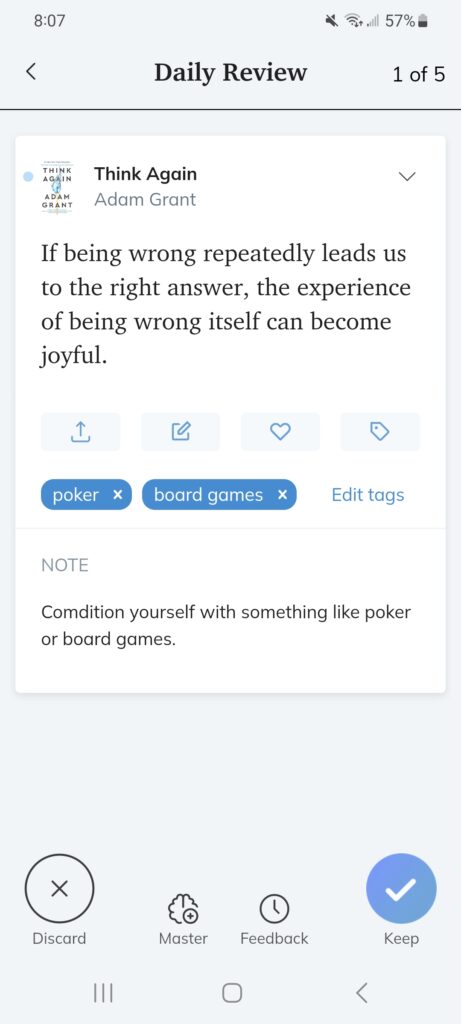
Distill
The randomized Readwise daily review is my main way to distill the information I consume. I add notes and tags as a form of progressive summarization. The random element adds serendipity to the system. I find that it primes my brain to see patterns related to the highlights for the rest of the day. This makes sense given the recency bias. If a highlight seems actionable, I add it to one of my projects.
In OneNote, I try to make a note more discoverable (searchable) and more useful every time I touch it. The auto-generated transcripts often have mistakes, so fixing these typos little by little is the only scalable way to clean up your notes.
This aligns with the Slow Burn philosophy. I never start a project or article from scratch anymore. My notes are slow-cooking over months or years until ready to be served (expressed). My information is always in formation.
Notes are useless unless used.
Express
The entire point of taking notes is to enhance the quality of your life and the life of others. Make no mistake. This is the most important step. Many people only do this step and live good lives. The 3 other steps (COD) simply serve this last one. Here are 4 tactics that serve me well in this department.
Daily Highlight
Every day, I choose one thing I want to get done. Anything more than this one task is a bonus. I use Tim Ferris’ two questions to help me decide on a specific task or project:
- “If this were the only thing I accomplished today, would I be satisfied with my day?”
- “Will moving this forward make all the other to-do’s unimportant or easier to knock off later?”
I’ve found that choosing the daily highlight the night before was better for two reasons.
- It allows your brain to process project-related information overnight.
- It allows you to get going right away the next morning.
Morning
I’ve found that working first thing in the morning was most conducive to deep work.
Deep Work
Reading Cal Newport’s book was a game-changer. I try to pay myself first with at least one ultradian cycle 90-minute of deep work first thing in the morning. It’s an amazing feeling to be satisfied with your day at 8:30 am. You can move through the rest of the day in bonus mode.
Read This Next
- Get To Good Enough & Move On
- Pathological Productivity
- Automate Your Finances
- Deep Work – Book Notes
- Optimizing Workspace for Productivity, Focus, & Creativity | Huberman Lab Podcast #57 – Podcast Notes
- Looking Back On My 2-Month Podfast
- My 10-day Vipassana Silent Retreat Experience
- Life is a Jar
- Atomic Habits – Book Notes
- Life Score: A Subjectively Objective Way to Evaluate your Life
- What I Learned from Tracking my Mood for 1000 Days
Affiliate Links
- Building a Second Brain – Tiago Forte
- Atomic Habits – James Clear
- The 7 Habits of Highly Effective People – Stephen R. Covey
- Getting Things Done – David Allen
- Deep Work – Cal Newport
- Your Future Self – Hal Hershfield
- Microsoft Surface Pro 8
- Kindle Paper White
- Readwise
- Snipd
